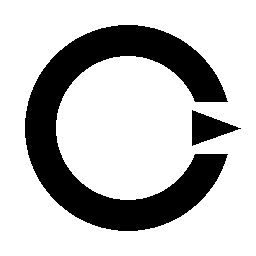API Key Authentication
The YouRouter API uses API keys for authentication. You can generate and manage your API keys from the YouRouter Dashboard.Getting Your API Key
- Sign up for an account at YouRouter Platform
- Navigate to the Dashboard and go to API Keys
- Generate a new API key
- Copy and store your API key securely
Making Authenticated Requests
Include your API key in theAuthorization header of your requests:
Using Environment Variables
For security, set your API key as an environment variable:- macOS/Linux
- Windows
- Python (.env)
SDK Configuration
Configure the OpenAI SDKs with your API key and the YouRouter base URL:Security Best Practices
Store API keys securely
Store API keys securely
- Use environment variables or secure credential management systems
- Never commit API keys to version control
- Rotate your API keys regularly
- Use different API keys for different environments (development, staging, production)
Implement rate limiting
Implement rate limiting
- Monitor your API usage to avoid hitting rate limits
- Implement exponential backoff for retries
- Cache responses when possible to reduce API calls
Monitor API usage
Monitor API usage
- Set up monitoring and alerting for unusual API usage patterns
- Track costs and set spending limits in the YouRouter Dashboard
- Monitor for potential security breaches or unauthorized access
Error Handling
Handle authentication errors gracefully in your applications:Rate Limits and Usage
API rate limits and pricing information can be found in your YouRouter Dashboard. Monitor your usage to avoid hitting limits.
| Status Code | Description |
|---|---|
| 200 | Success |
| 401 | Invalid API key |
| 429 | Rate limit exceeded |
| 500 | Server error |