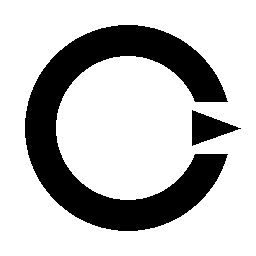Our Privacy Philosophy: Zero-Retention by Default
We believe that you should have complete control over your data. That’s why YouRouter operates on a zero-retention policy by default. We never store your prompts or responses unless you explicitly opt-in to logging, and we never use your data for training. This means we do not log or store the content (prompts, responses, or images) of your API requests unless you explicitly opt in to logging in your account settings. When logging is disabled, your data passes through our service to the upstream provider and is not persisted on our systems.You’re in the Driver’s Seat: Privacy Controls
We provide granular controls to manage your data handling preferences at both the account and individual request level.Account-Level Privacy Controls
In your account Dashboard, you have two primary settings:- Prompt & Response Logging: This is disabled by default. If you choose to enable it, we will store your request history for debugging and analysis.
- Global Training Opt-Out: You can set a global rule to signal to all providers that your data should not be used for training their models.
Provider Policy Transparency
Different AI providers have different data retention and training policies. It’s crucial to understand each provider’s own rules. The table below provides a high-level summary, but you should always consult the provider’s official documentation for the most up-to-date information.| Provider | Default Retention Period | Can Be Used for Training? | Notes & Links |
|---|---|---|---|
| YouRouter | Zero (opt-in) | No | You have full control via your dashboard. |
| OpenAI API | 30 days | No (by default since Mar 2023) | OpenAI does not use data from API customers to train their models unless you explicitly opt-in. Policy |
| Anthropic | 30 days | No (by default) | Anthropic does not train on customer data from their API. Policy |
| Google Gemini | Up to 18 months | Yes (opt-out available) | You can opt-out of having your data used for training in your Google Cloud settings. Policy |
| Azure OpenAI | 30 days | No | Azure OpenAI Service data is not used for training. Policy |
Pro Tips for Handling Sensitive Data
- Always Review Provider Policies: Before sending sensitive data to a specific provider (even through YouRouter), make sure you understand and are comfortable with their data handling policies.
- Minimize & Anonymize: As a general security best practice, send only the data that is absolutely necessary for the task. Anonymize or hash any Personally Identifiable Information (PII) whenever possible before sending it to any third-party service.